Working with connectables
Connectables are managed through Connhex Control: this page outlines the main actions that can be performed on them.
Connectables are typically created through Connhex Provisioning: even if Connhex Control provides a way to create them, we strongly recommend to use the dedicated provisioning service in production settings.
Managing connectables
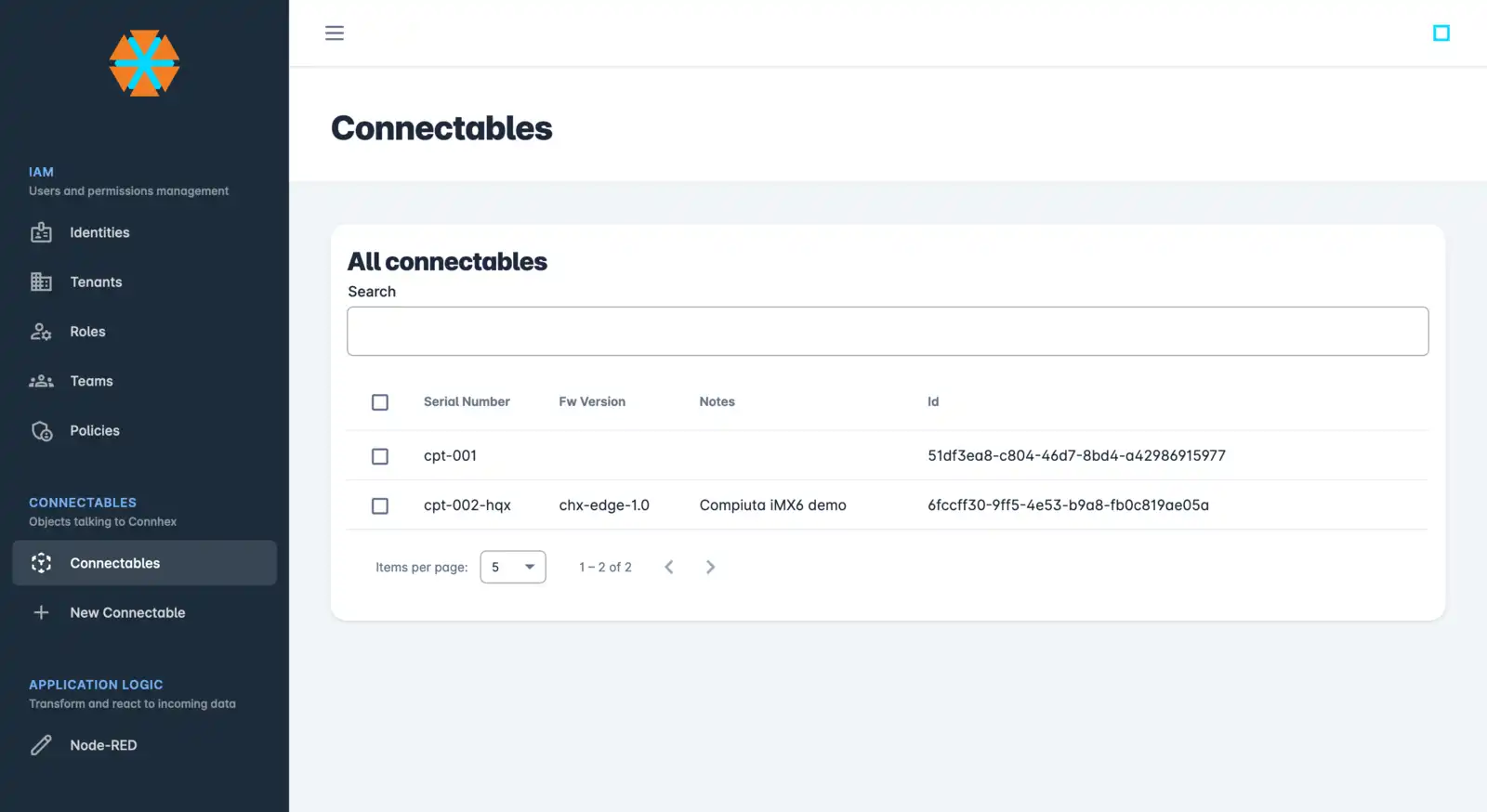
Connhex Control provides an interface over Connhex Manufacturing: you can see any connectable that has been registered, either through Connhex Control or Connhex Provisioning. Besides this, you'll be able to get an overview on its connection status and the last messages received.
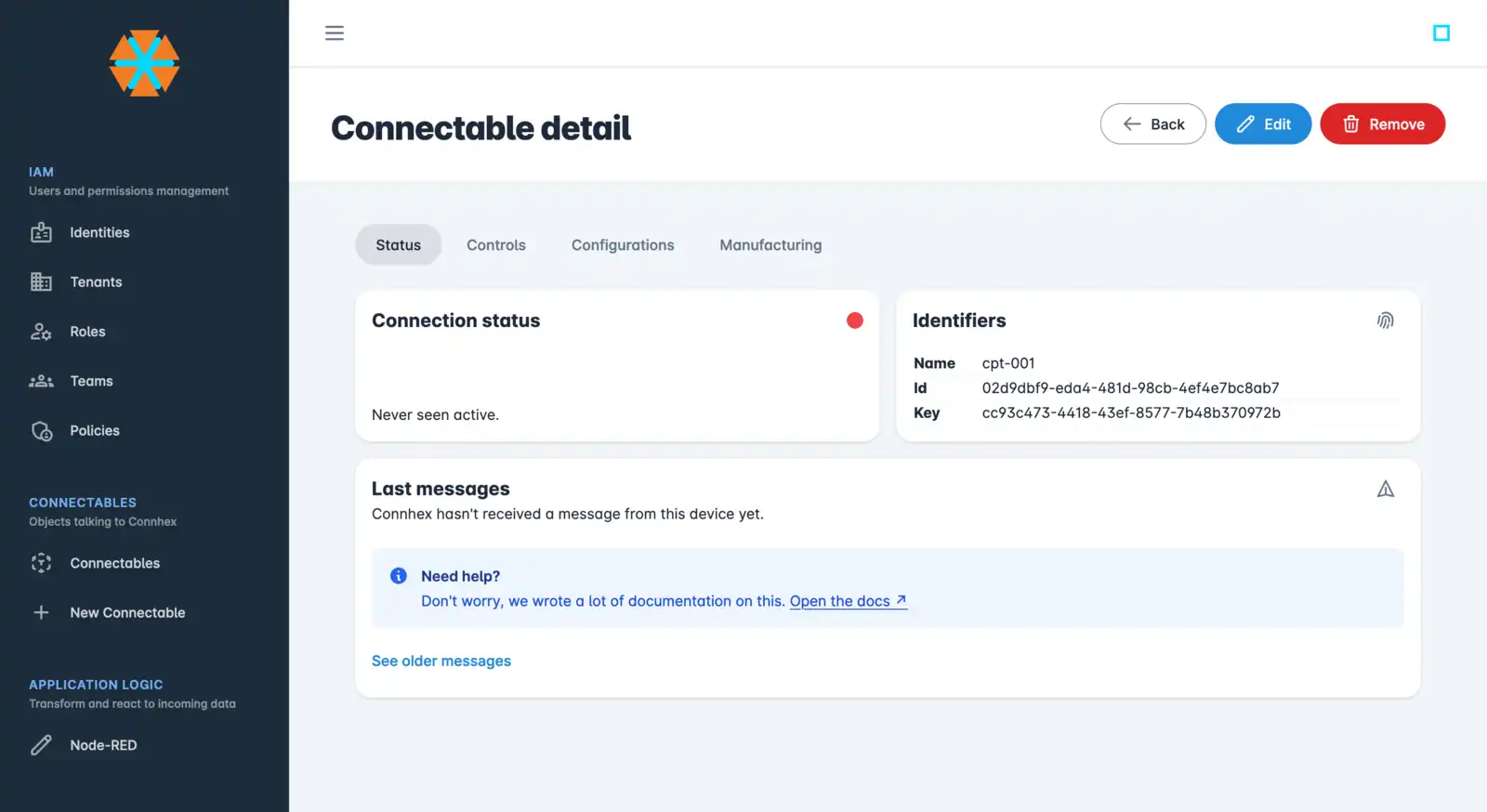
Creating a connectable simply consists of choosing its type and filling out all fields related to Connhex Manufacturing.
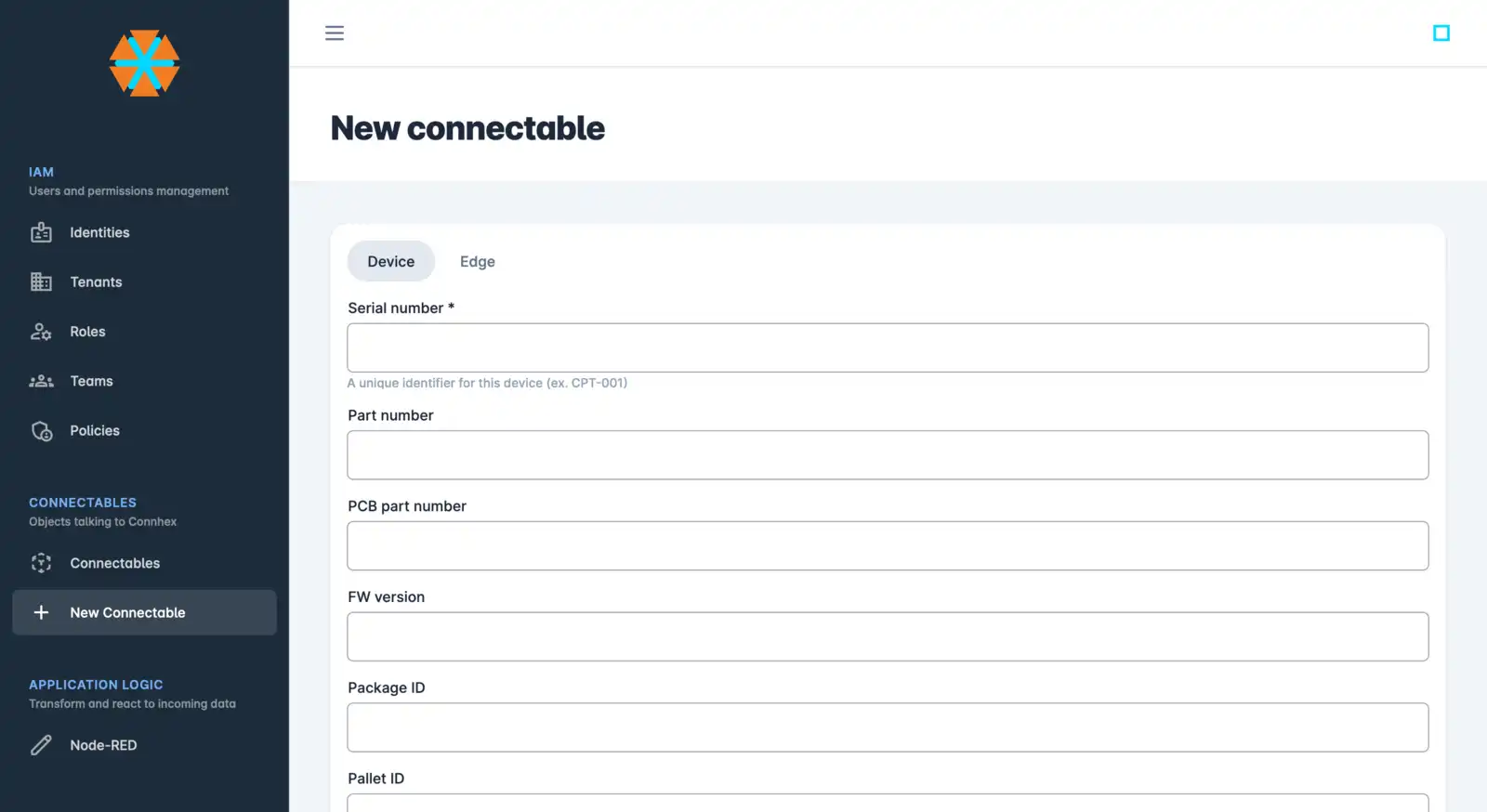
Of course, you can edit and remove connectables too - either individually or through bulk operations.
Publishing a message
You can send a message to any connectable through Connhex Control. There are three available payload types:
JSONSenML- generic
string
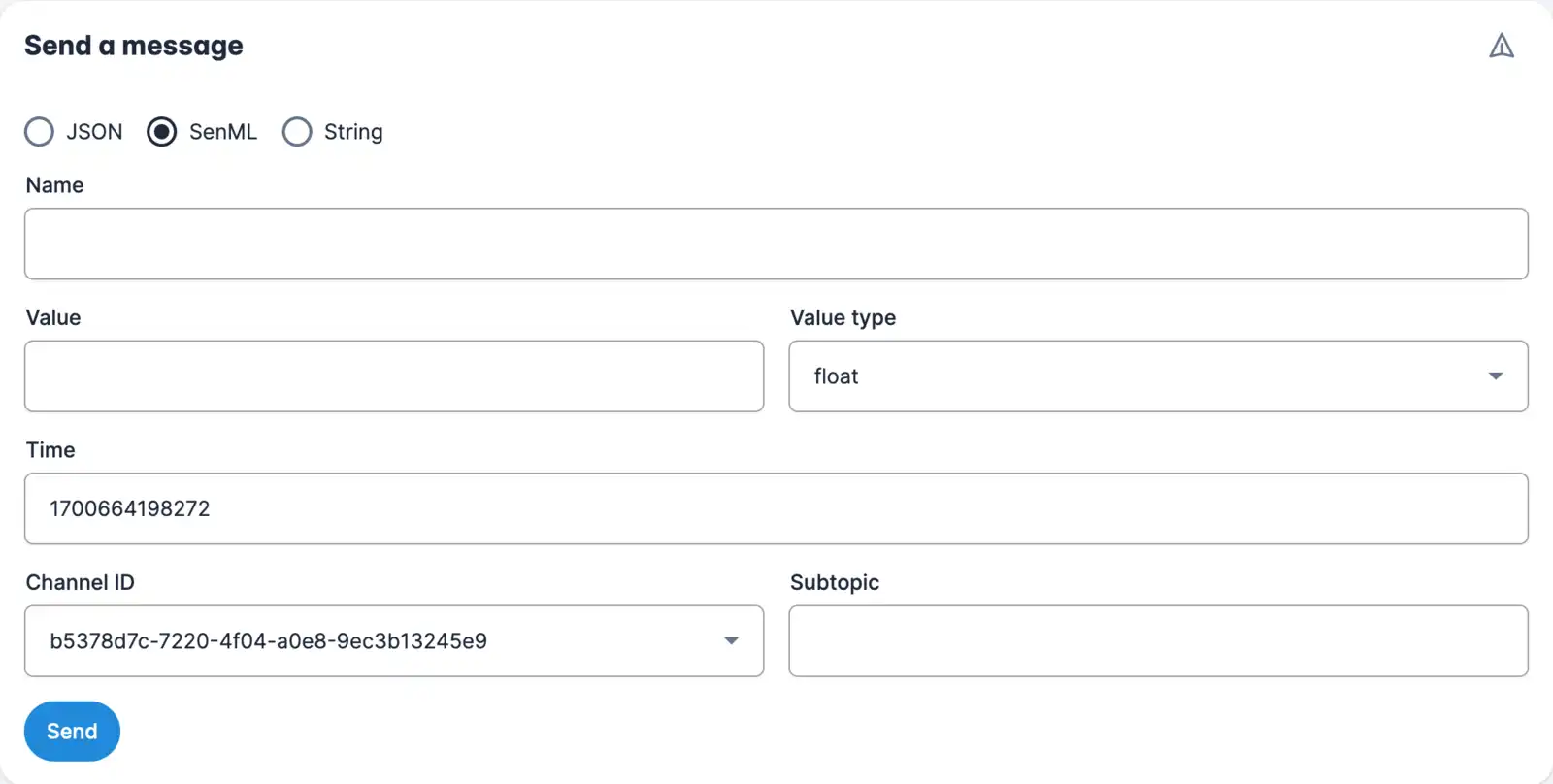
Reading data
As soon as connectables start publishing data, these will be visible in Connhex Control through the Connectable Detail page.
Connhex Core exposes separate APIs for JSON and SenML. To use any of these, you can:
- grab the connectable's communication details
- extract from the previous response the device identifier (
id) and channel identifier (from themetadatafield) - use any reader's API passing the channel identifier (
chanId) and device identifier (publisher) parameters
Managing configurations and certificates
Through the Configurations tab you can:
- download the auto-generated
agent.envconfiguration 1 - see the MQTT connection details
- see the HTTP connection details
- issuing, inspecting and revoking certificates
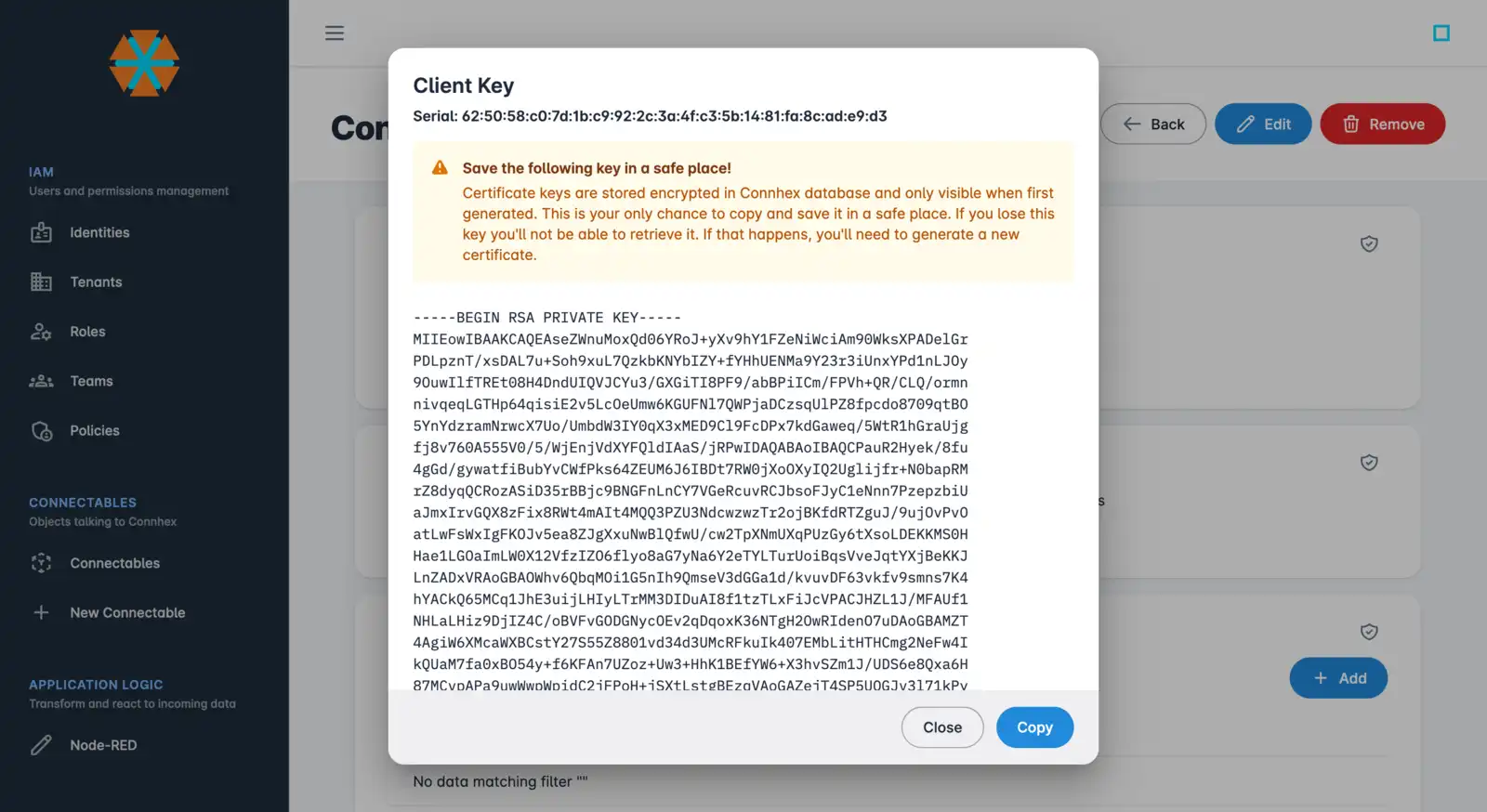
Manufacturing information
You can use the Manufacturing tab to inspect all the properties stored in Connhex Manufacturing for any connectable.
- This only applies to edges.↩