SnapLink configuration
SnapLink is a Connhex Edge feature that allows you to quickly connect edges to your Connhex instance.
SnapLink is only available starting from connhex-edge-agent_2.0.0.
How it works
You can use SnapLink after the installation process for Connhex Edge has successfully completed. The first time you'll launch the agent, you'll be prompted to select your instance type and host URL:
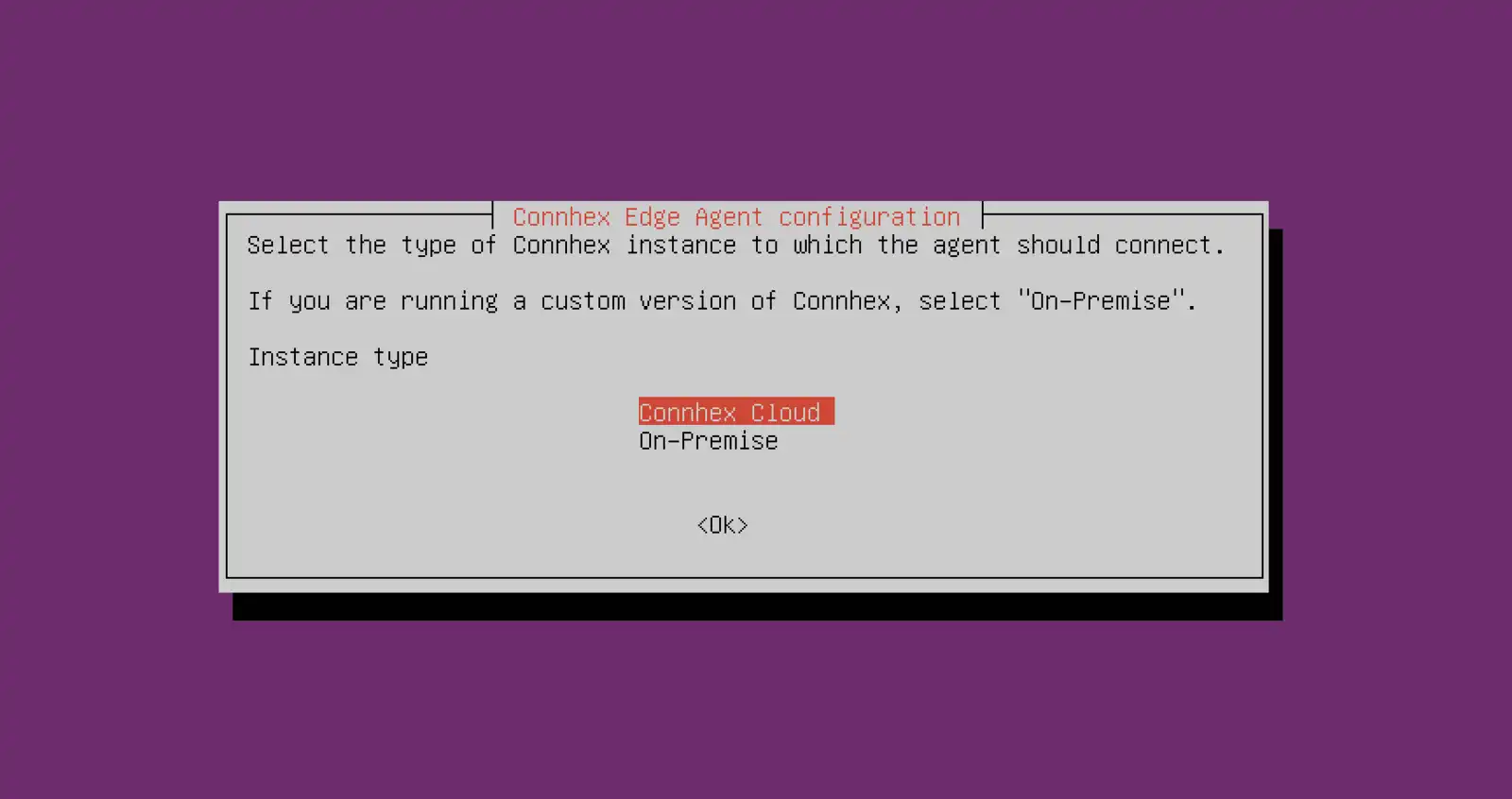
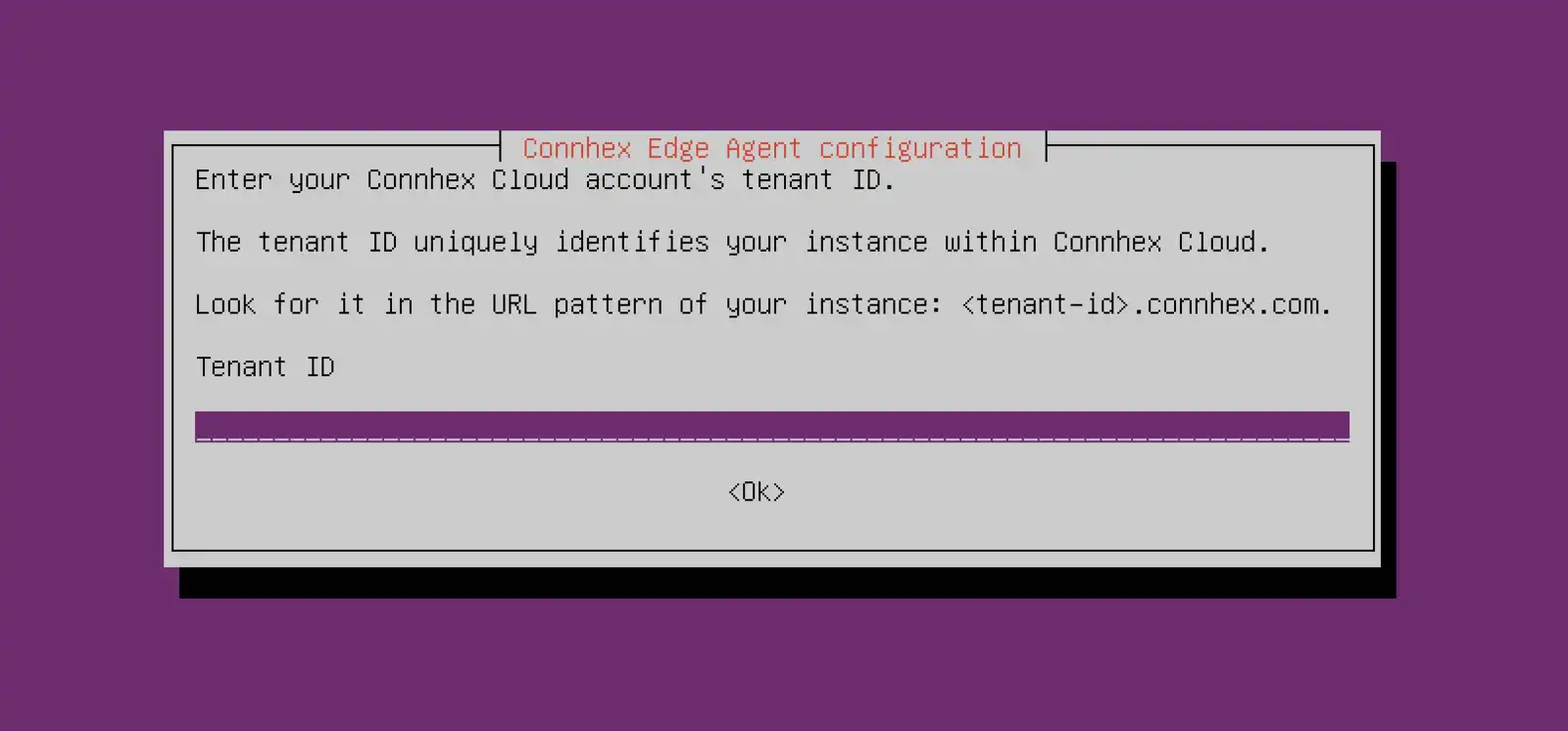
You'll be then walked through a few configuration steps for the agent 1. Once the Connhex Edge Agent is up and running, the device will be in a discovery state.
Through the SnapLink section in Connhex Control, you can approve connection requests and provision edges.
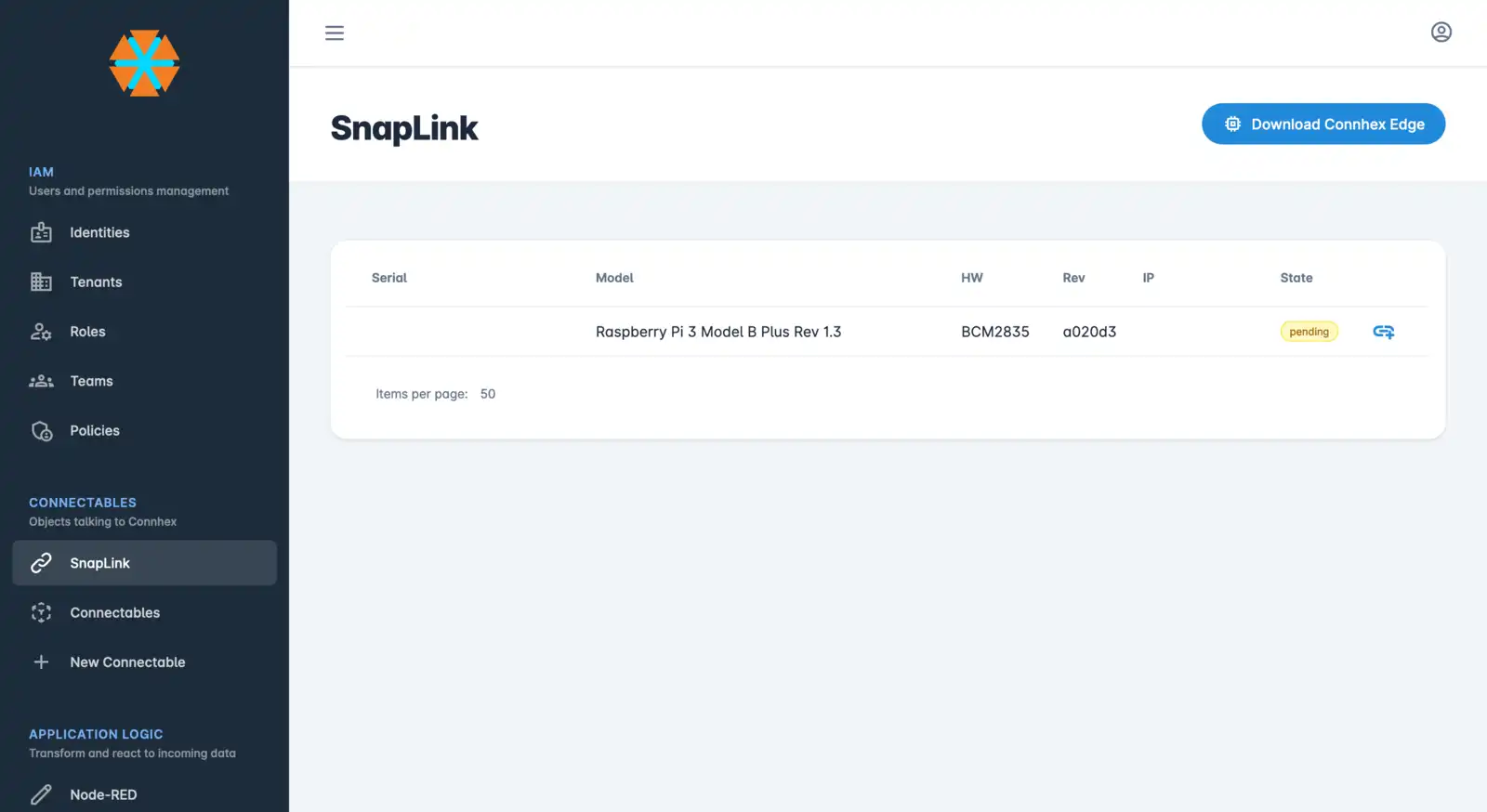
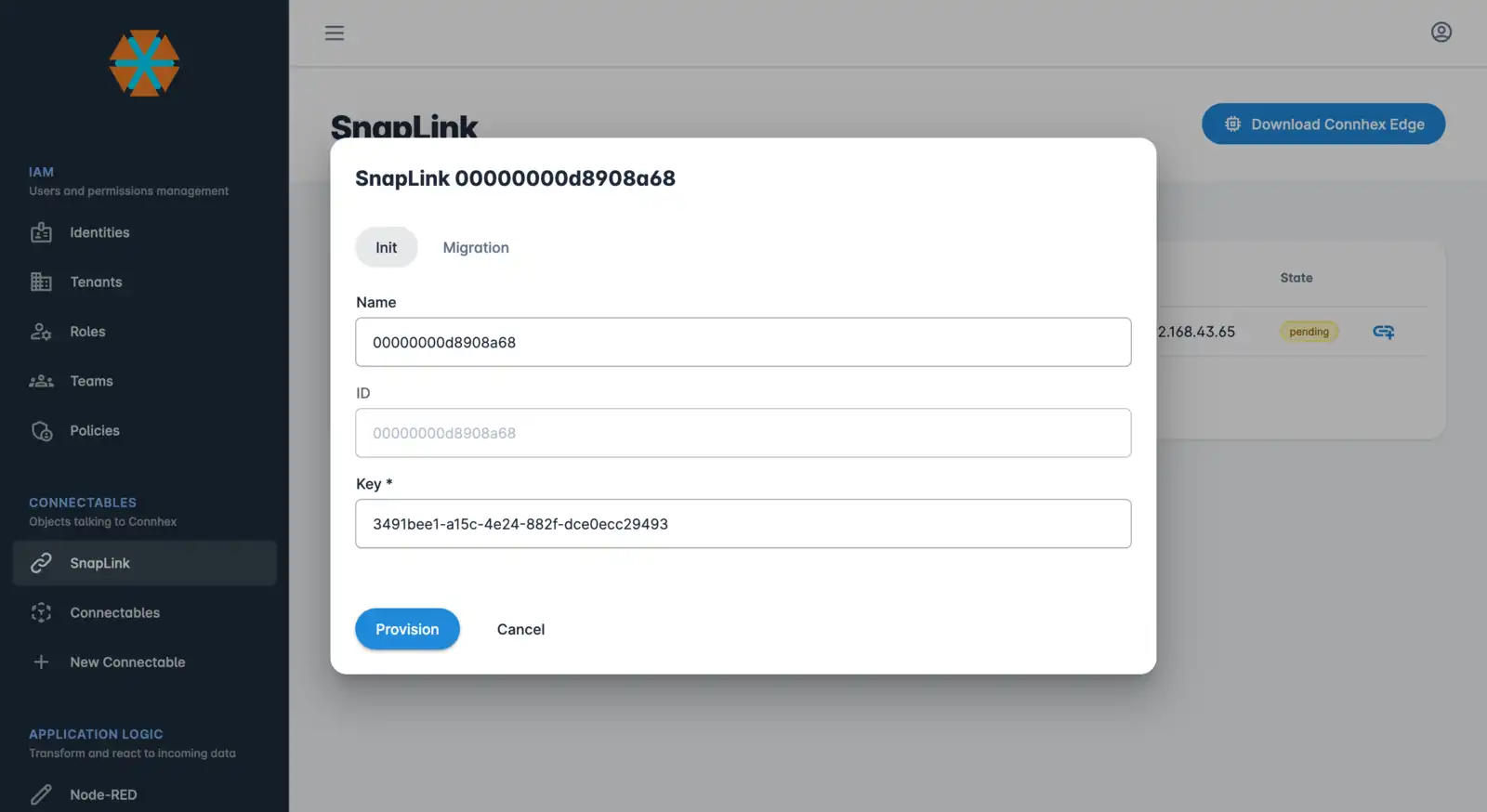
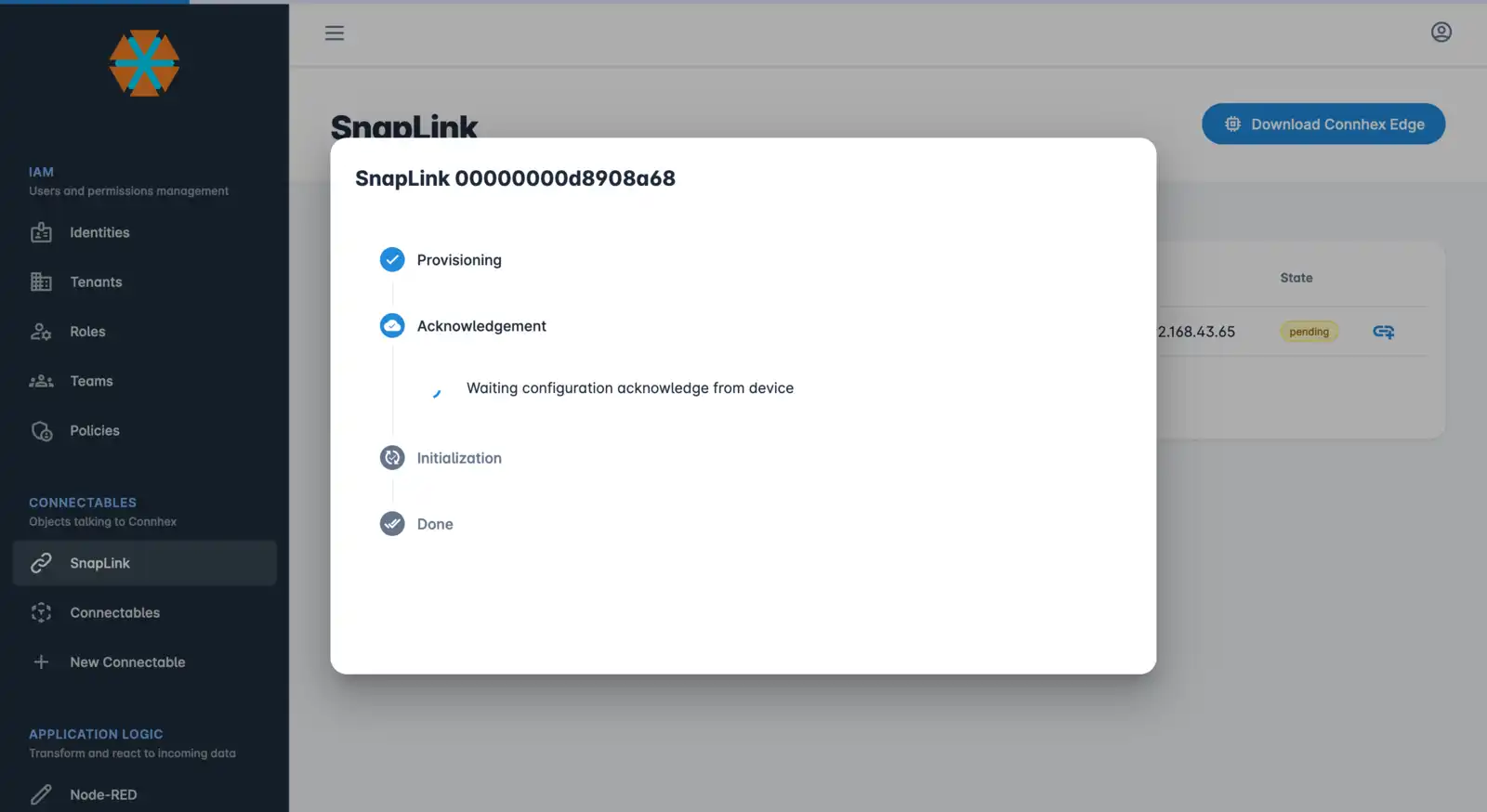
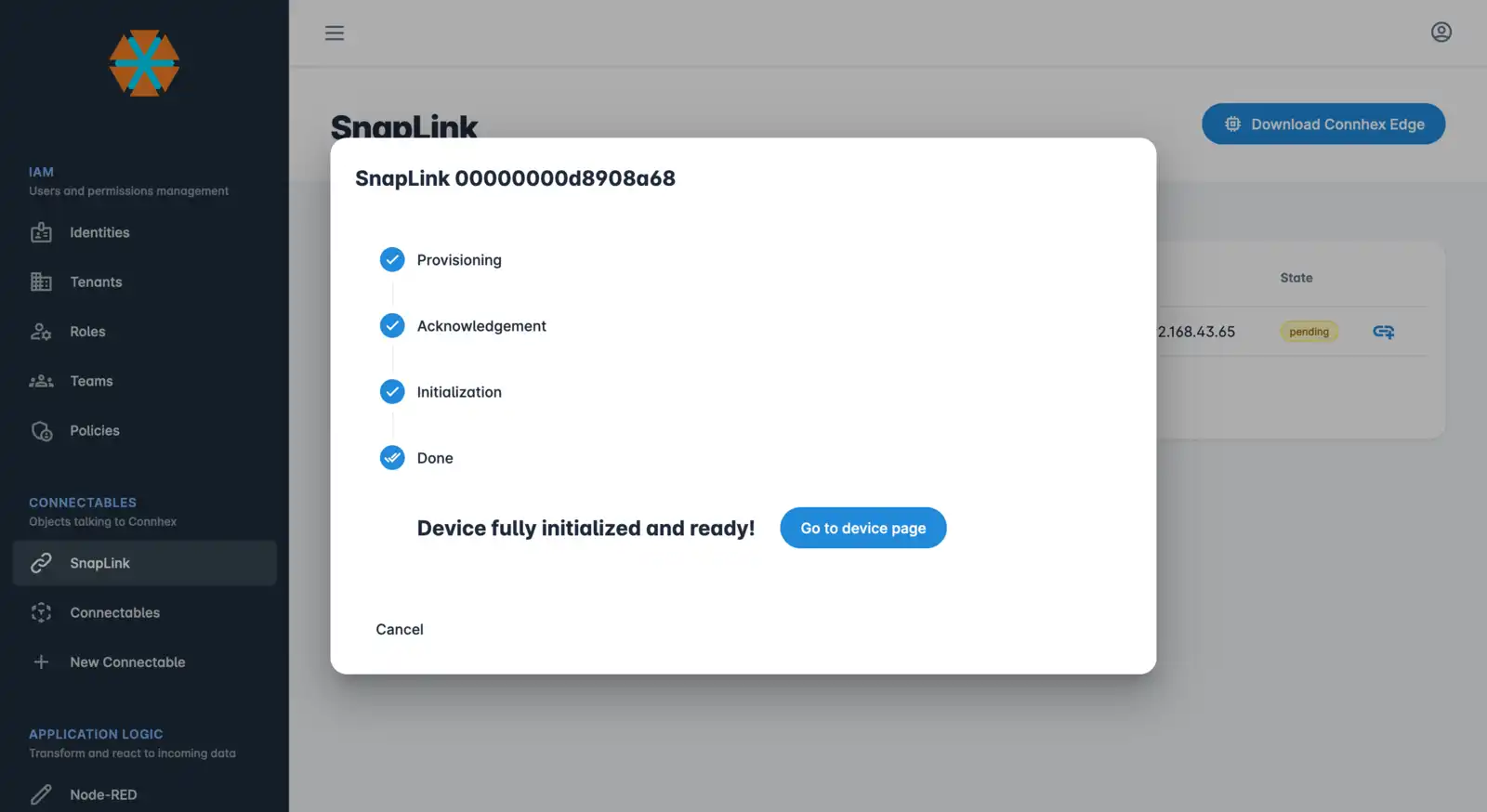
Under the hood
While connecting edges through SnapLink is simple, the process under the hood is quite elaborate to make sure every step is secure. Here's a brief overview:
- it is based on the Connhex Provisioning flow
- during the installation process, a migration key is generated
- once you've approved the connection request, the key is exchanged
- configurations are then generated and automatically downloaded
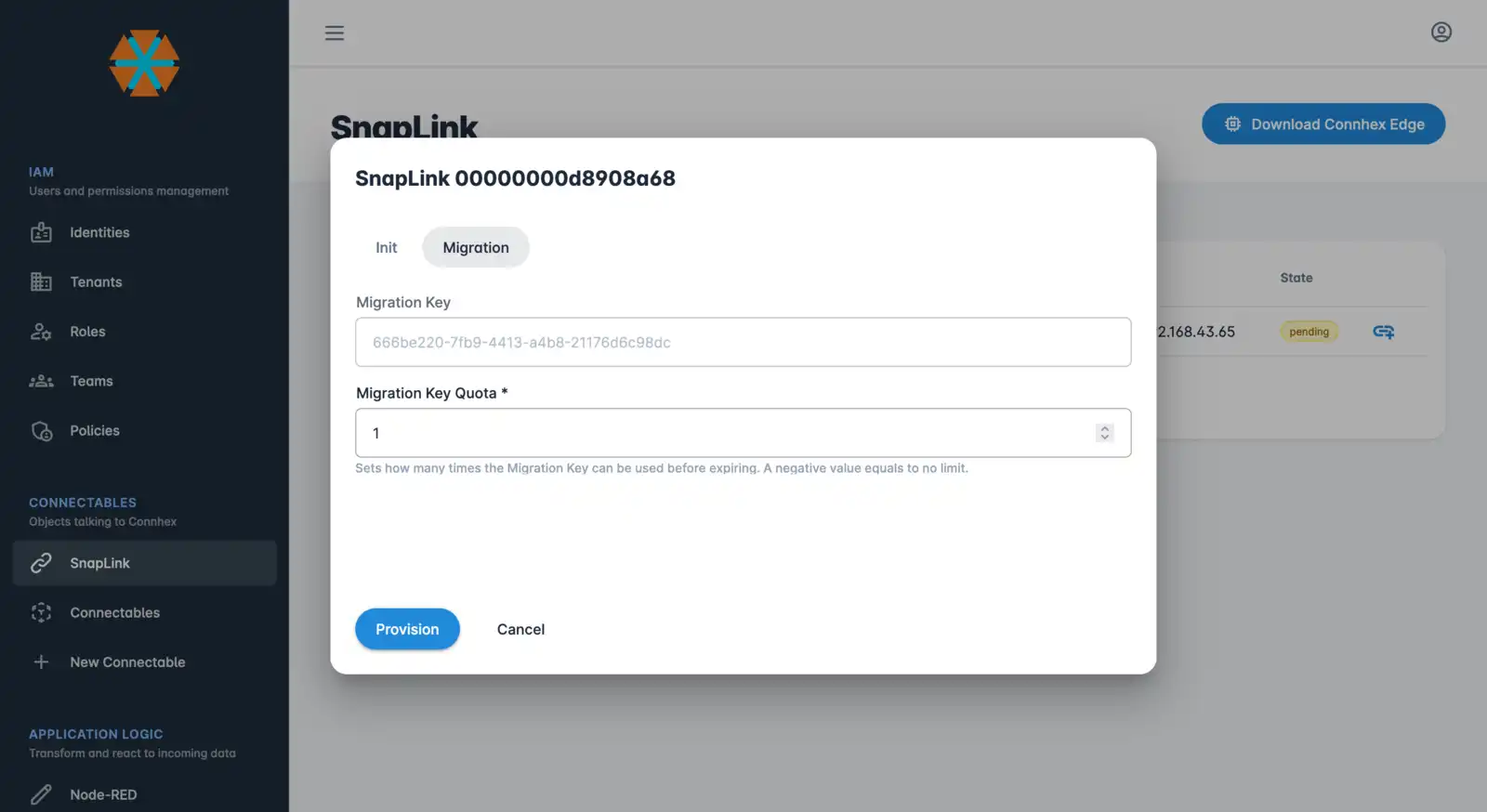
Pro tip: in the approval phase, you can also select how many times the migration key can be exchanged.
- To configure whether the Connhex Edge Agent should be started automatically on boot or not. You'll also have the option to start it immediately or in a second moment.↩